Prices - to pay
LOGISTICS -> Prices - to pay
Provides a quick way of altering Fixed prices for sales (sets the Final rate on the sales Pay to tab).
The top section is a summary of what consignments you want to look at. The hierarchy can be changed by deleting fields or clicking on that line to add other fields.
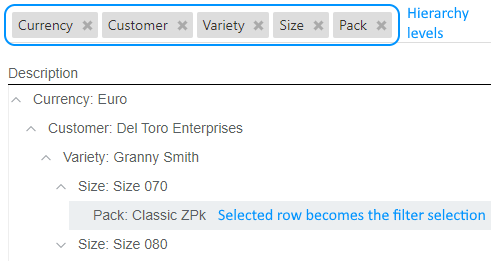
Click on the criteria to see the consignments that apply to this criteria. Continue to drill down till you filter to the consignments you want to change the price of.
Rate- enter the new price you want to apply to all consignments shown in the list.
Press Set all rates. Rates will change for all these consignments.
You can also press the Tick all to pay button to set the Pay Final? field in the sales screen.